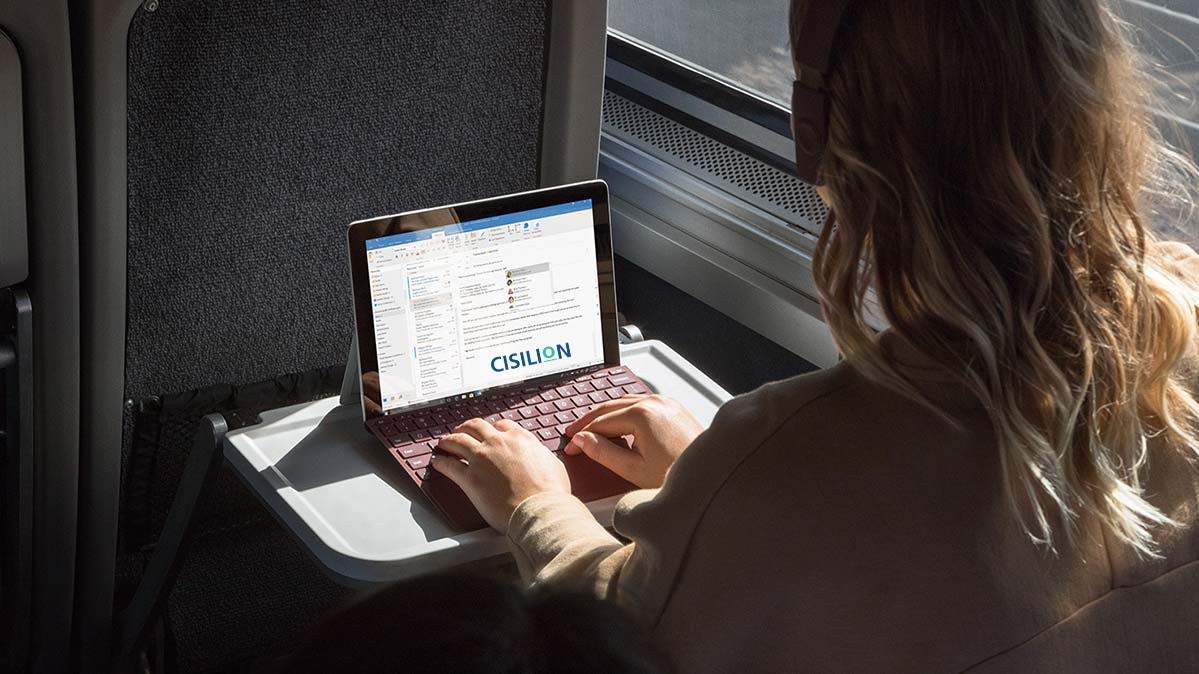Written by Rob Quickenden, Cisilion’s Chief Strategy Officer
Surface Laptop Go starts at just £549 in the UK (as of Nov 2020) and it’s not often that you can find a premium device at this price point that isn’t plasticy, chunky, heavy, and slow (often with several generation old processors) – which is the typical trend around this price point – after all you get what you pay for right!
The Review – Surface Laptop Go
What I find funny about Surface is that many reviewers often slate Surface for being an overpriced device when compared to, well, cheaper, non-premium device, but then again Surface is a premium brand. Like Apple, premium devices carry a price tag. If you’ve not experienced Surface before, then I truly think you are missing out.
Speeds, Feeds and Bolt-ons
Starting at just £549, the Surface Laptop Go package weighs a solid 2.44 lbs and feels every bit as premium as its larger flagship brother- the Surface Laptop.
Screen:
I’ve read a few comments from other reviewers about “poor” screen quality! It’s not – it is just not as higher-resolution as the screen on the Laptop 3 and Surface Pro (as you’d expect for the price). The screen on the Laptop Go is the standard 3:2 ratio and features the much “as standard on Surface” ten-point multi touch.
Battery:
Microsoft claims up to 13 hours of usage, but in the week that I was testing for 50% work (Outlook, Teams, Word, PowerPoint) and 50% social (web, social, Netflix etc) and it managed on average just over 9.5hrs.
Laptop Go will easily get anyone through a full day without having to charge/top it up which was one of my “issues” with the original Surface Go and while it’s not a big issue, charging is limited to the Surface charger cable – and it’s a shame for such a mobile device that charging isn’t supported via USB-C.
Performance:
Okay, so I was actually really impressed by just how well this little gem performed. I’ve been using “my” Laptop Go for a full week as main daily driver (my usual device is a Surface Book 2) and had none, absolutely none, performance issues at all. I has this connected to a Surface Dock (1st gen), driving a second screen and running every thing I need – Teams, Office Apps, PowerBI, Web Apps, CRM – everything.
Recommendations and Next Steps
I cant comment on the entry level version of course, but from what I have seen and experienced from a battery, processor performance these are great devices. Laptop Go is the ideal choice for the school (its a Windows device too so no application compromises) and the 10th Gen Intel Core i5 is meaty enough to get through any classroom task!
We run two hour Surface workshops to explore all these features and how they seamlessly integrate with businesses across all industries. Fill in the form below and we can arrange a session.