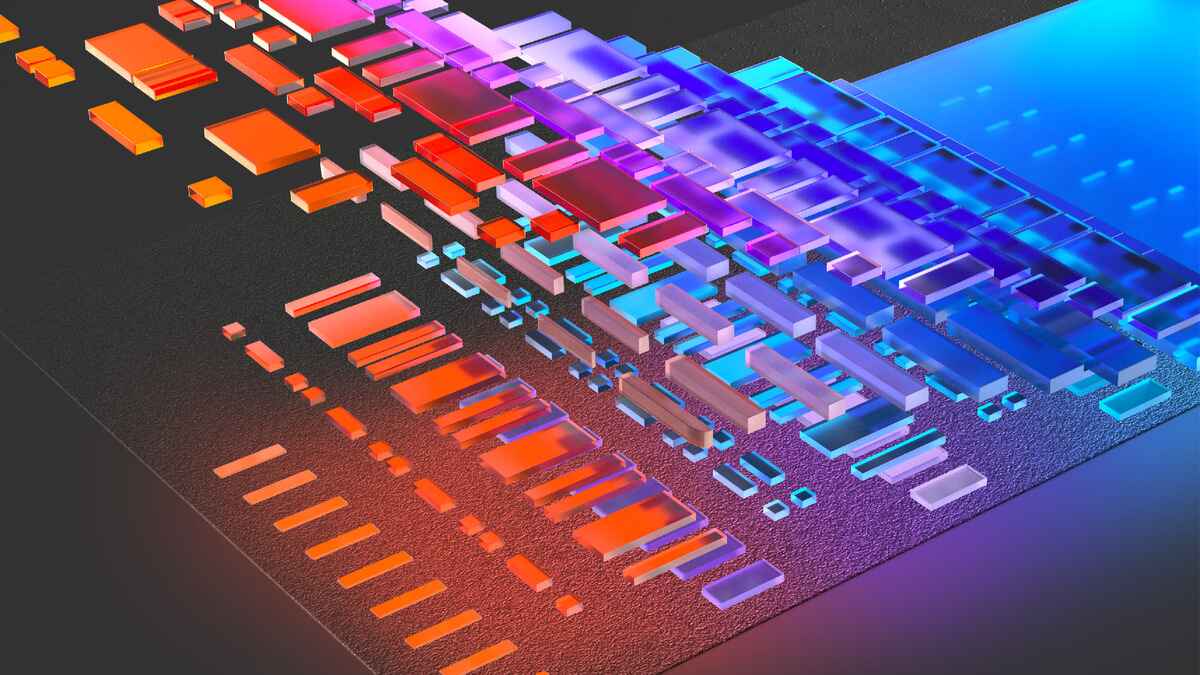Written by Cisilion CSO, Rob Quickenden
Written by Cisilion CSO, Rob Quickenden
So it wouldn’t be a Microsoft event (#MSIgnite) without a handful of “wow” demos, announcements as well as updates, and new products announcement both in preview and GA across Teams, The wider Microsoft 365, Azure, and Power Platform and this year of course loads and loads about mixed reality with the announcement and launch of Microsoft Mesh.
Microsoft has announced (as in previous years), the #BookOfIgnite which covers all the main announcements and links to blogs and tech articles, so this blog brings to surface our “top 3” announcements across each core focus area. Of course, depending on your role, line of business and priorities, and interests, you will have your own.
Microsoft Mesh
This stole the show from the moment the keynote started and was without question the biggest news of Ignite 2021. Much of the keynote and later sessions were available to watch live AltSpace VR in both Mixed and Virtual Reality. Mesh is Microsoft’s new Mixed Reality Platform which is designed to allow people who are in physically different locations to join collaborative and shared holographic experiences across many different kinds of devices.
The business case for Mesh builds upon the success of Hololens 2 and is designed (and was showcased) for organisations to let their teams joined shared virtual spaces for collaborative meetings, where everyone will appear as virtual avatars (reminds me of the holograms in the Starwars). Microsoft says that its target audience is both enterprise and commercial customers. Microsoft Mesh can be accessed through a new version of AltSpace VR, which is Microsoft’s VR platform. Microsoft Mesh will also be coming to HoloLens via a dedicated app and solutions built through Mesh by developers will also be able to be tailored/supported to Windows Mixed Reality, PCs, Macs, Smart Phones, and headsets like Oculus.
VIDEO LINK: Microsoft’s Alex Kipman unveils Microsoft Mesh – YouTube
Microsoft Teams
Always deserving its own category, our top 3 in this category are:
- Huge improvements for Meetings and Live Events in Teams.
- Teams can now be used to create and run fully interactive webinars for up to 1,000 attendees and will also support webinars with up to 20,000 attendees from later this month. This will also be included for any customer with Office 365 E3 and more without any additional licenses or cost.
- Dynamic View for Teams meetings will be released next month. This makes the top list for us because it’s all about more inclusive and natural meetings for remote/hybrid meetings making them more engaging. Dynamic view uses AI to adjust elements of the meeting to allow for the display of different modes such as charts, chats, etc next to video feeds as well as an overlay of presenter video and presentation space.
- Improved privacy and security in meetings – with meeting-only meeting controls and end-to-end encryption in one to one calls.
- PowerPoint Live in Teams is available now. The much-requested feature combines slides, notes, and meeting chat in a single view to help make presentations easier for speakers and presenters and to make them more engaging for attendees.

- Teams Connect – a new channel-sharing feature coming to Teams “later” this calendar year. This will enable users to share channels with anyone, internal or external. Unlike guest access, the shared channel will appear within a user’s primary Teams tenant, alongside other Teams channels meaning that multiple organisations can share a single channel that all members can then access from their own Teams environments. Channel sharing seems is great for scenarios where multiple organisations are collaborating together on a specific project for example. Guest Access isn’t going anywhere and is still relevant as this is more suited to situations where an external organisation or person needs broad access to data, meetings, and information, beyond just a specific channel. This is currently in “private preview”.
- Teams Calling Updates
- Direct Routing and Survivable Branch Appliances: With the explosion of customers enabling and migrating to PSTN calling in Teams from traditional IP PBXs, the use of Direct Routing grown 8-fold, Microsoft announced a number of new supported/certified Session Border Controllers (SBC) for Direct Routing, with 6 new SBCs completing certification in just the past 3 months. Additionally, to add resiliency to the most critical locations, Survivable Branch Appliance (SBAs) are now generally available, enabling PSTN calling in the event an outage does not allow the Teams client to directly connect to Microsoft 365 global services.
- Operator Connect Conferencing brings an “operator-managed service” that provides “bring your own operator” for conferencing, meaning customers can keep their preferred operator contracts in place as they migrate their PSTN infrastructure to the cloud. This also allows additional geographic dial-in coverage, enhanced support and reliability with locally agreed technical support and SLAs. This enters private preview from June, with the initial wave of qualified partners, including BT, Deutsche Telekom, Intrado, NTT, Orange Business Services, and Telenor.
- New Cloud Calling Plan Countries added: Teams Calling Plans are coming to 8 new markets from April 2021 including New Zealand, Singapore, Romania, Czech Republic, Hungary, Finland, Norway, and Slovakia, bringing native Microsoft Teams Calling Plans to 26 markets across the globe.

Identify, Security and Compliance
- Identity – Focusing on helping organisations deliver on their Zero Trust strategy Microsoft announced the following key things
- Password-less authentication is now generally available for cloud and hybrid environments meaning customers can move towards a truly password-less world leveraging multi-factor authentication and risk-based conditional access to provide just in time, assume breach, challenge everything approach to identify and access management without the need for passwords.
- Azure AD Conditional Access now uses authentication context to enforce more granular policies based on user actions across the applications they are using or the sensitivity of data they’re trying to access.
- Azure AD verifiable credentials will be in public preview later this month. Verifiable credentials allow organisations to confirm information without collecting or storing personal data, improving security and privacy.
- Security announcements – A wealth of announcements that aim to continue to strengthen, Microsoft’s commitment to delivering the very best security protection, detection, and response for all clouds and all platforms:
-
- Azure Sentinel now seamlessly integrates with Microsoft 365 Defender with shared incidents, schema, and user experiences to simplify investigations for a totally aligned view and remediation surface.
- Endpoint and Office 365 defender capabilities are now also integrated into the Microsoft 365 Defender portal.
- New Threat Analytics experience within the Microsoft 365 Defender portal provides a set of reports from expert Microsoft security researchers designed to help customers understand, prevent, and mitigate active threats, like the recent Solorigate / SolarWinds attacks.
- The Secure-core services that are now built into Surface devices (and other leading Windows 10 devices) is also coming to Windows Server and Azure edge devices to help minimise risk from firmware vulnerabilities, attacks and advanced malware in IoT and hybrid cloud environments.
- Compliance announcements
-
- Co-authoring of Microsoft Information Protection-protected documents will be available in “public preview” from this week. This in my experience is the number one blocker of being able to properly deploy organisational wide information protect across SharePoint sites, teams and individual documents since currently (well, prior to this announcement) it was not possible to co-author docs that were encrypted which makes most of the power of Modern Office 365 and co-authoring useless. This feature closes the gap further between security and compliance and productivity, you may remember we talked about this and more at our Feb Fireside Chat.
- Microsoft Azure Purview announced in more detail and provides new cross-platform support and deeper insight.
- Microsoft 365 data loss prevention (DLP) is now available in preview for Chrome browsers and for on-premises file shares and SharePoint Server.
- Microsoft 365 Insider Risk Management Analytics available in public preview.
Power Platform
- Power Automate Desktop was made free! Previously circa £12 pupm! Personally, I think this is really really big news for any organisation that is looking, using or intending to use Robotic Process Automation (RPA). Power Automate Desktop is an “attended Robotic Process Automation” solution which is a macro recorder on steroids. You can download it now if you want to try it. It will be available first for #WindowsInsiders to try (built into Windows 10), however, it will eventually be generally rolled out to Windows 10 as a core product (likely an optional feature). Until now, a license per user for the tool would typically set you back at least $15 per month. Power Automate currently has circa 400 actions to help build flows across different applications and the best part is that it enables you to build your own scripts to automate time-consuming repetitive tasks which save time and money. Microsoft’s goal here is to “democratise the development for everybody with Power Platform” by making no-code/low-code accessible to everyone, not just developers.
- New Lo-Code Language PowerFX was announced. PowerFx is a low code programming language that is based on the foundation of the Microsoft Power Apps canvas. What’s great is that since Power Fx is actually based on Microsoft Excel, it will naturally be a great fit for a wide range of people since it will leverage skills they “many” already know and becomes a common ground for business users and professional developers alike to express logic and solve problems. Microsoft also said they were planning to make Power Fx, open-source, making the language available for open contribution by the broader community on GitHub.
- Dynamics 365 seamless integration with Teams with chat meetings and transcript support natively within Dynamics 365.
Windows 10
Windows 10 usually gets a backseat at Microsoft Ignite (as it typically focuses on cloud services and new things), but this year, there were some things that resonated.
- Power Automate Desktop was announced and will be free for all Windows 10 users including Windows 10 Home and Pro and not just to Enterprise users. You can read more about this above.
- Windows 10 in Cloud – Microsoft announced that the newly announced Windows 10 in Cloud has now been integrated into Microsoft Endpoint Manager, which will make it even easier to provide a secure device configuration regardless of the type of worker. Microsoft also made a full “Windows 10 in cloud configuration overview and setup guide” available which is designed to help solution integrators, partners and internal IT teams to apply a uniform, secure and easy-to-manage cloud-based configuration of Windows 10 Professional or Enterprise devices.
- New Version of Windows 10? During a FireSide chat session at Ignite, Surface and Windows Lead, Panos Panay appeared “teased” major updates and design changes coming to Windows. These were very much hints and teases than any firm commitments but talked a lot about the fact that Microsoft has not “talked about the next generation of Windows for a while” and that he was “so pumped” for it – ending with “it’s going to be a massive year for Windows.”
Azure
- Azure Virtual Machine Scale Sets flexible Orchestration Mode announced – Azure Virtual Machine Scale Sets help customers to simplify the deployment, management and scalability of their applications while increasing high availability. Customers may now change VM sizes without redeploying their scale set, resulting in greater operational agility. Customers will also be able to mix Spot Virtual Machines and pay-as-you-go VMs within the same scale set to optimise costs.
- Azure Migrate Upgrades – Azure Migrate’s new unified discovery and assessment capabilities for Windows, Linux and SQL server now allow organisations to discover and assess their SQL servers for migration to Azure and their databases from within the Azure Migrate portal. This helps organisations take advantage of better workload assessments, and take advantage of deeper a wider automation via JSON templates
- Windows Virtual Desktop Updates are now “generally available” for Windows Virtual Desktop, which improves on the already successful growth of Microsoft’s unique Cloud virtual desktop infrastructure solution with new capabilities that include improved deployment tools, security enhancement and integration with Microsoft Teams. Azure Monitor for Windows Virtual Desktop, which will be generally available in the next few weeks, provides a centralized view with all the monitoring insights and visualizations needed to debug and troubleshoot issues and operate at scale. This will reduce the management void that WVD has sometimes been “criticised for” when compared to the deep enterprise management that VMware Horizon and Citrix customer have been used to – helping create a more compelling.
With the latest updates, Windows Virtual Desktop customers can:
-
- View a summary of host pool status and health;
- Find and troubleshoot problems in the deployment;
- Understand and address user feedback; and
- Understand the utilisation of resources and make decisions on scaling and cost management.
Why Cisilion?
We are Microsoft Gold Partners that hold Gold Communications and Cloud Productivity competencies, and one of five UK Cisco Gold Partners with Master Collaboration Specialisation status. We are also certified with all major device and meeting room vendors including Poly, Yealink and Surface Hub.
Voice is one of the most critical business systems any organisation uses, and we know the importance of getting a migration right the first time. We have been working with IP Telephony and Collaboration Platforms since the days of Cisco Call Manager and have worked with Microsoft Voice technology since the days of Office Communication Server (OCS), which backdate to 2007.
What Should I do Next?
To request more information, fill in the form below: