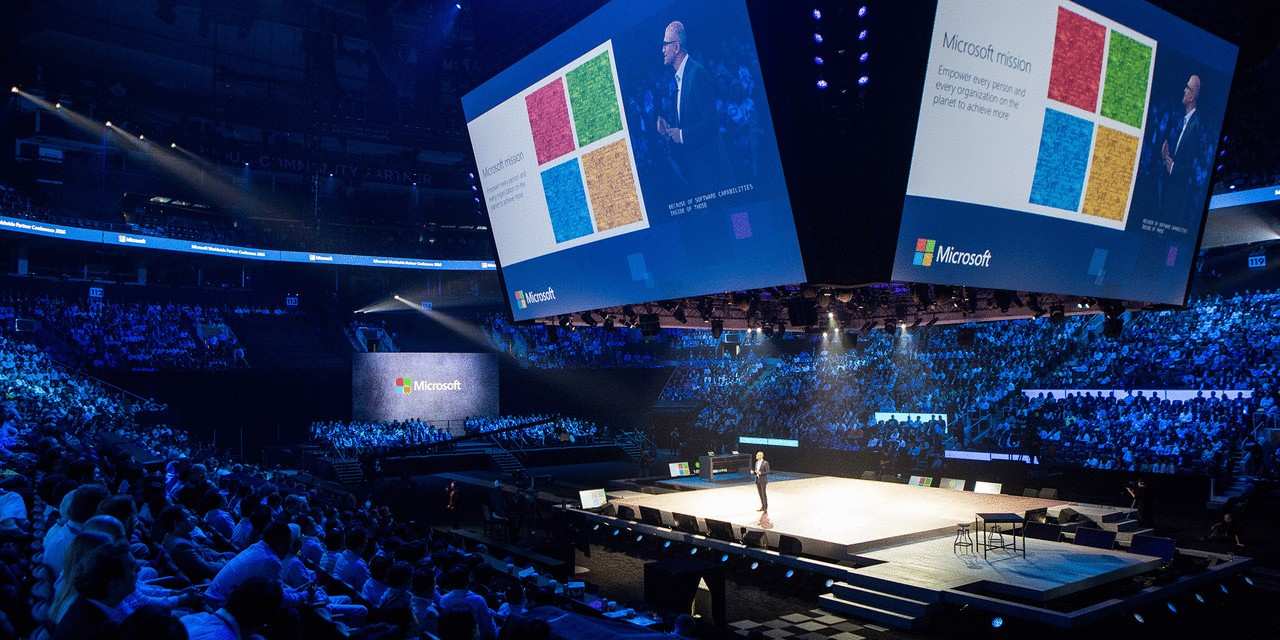Written by Rob Quickenden
Written by Rob Quickenden
Cisilion’s Cheif Technology Officer
At Microsoft Build, Microsoft announced that is making its’ inevitable step in the future of Windows – making AI an integral part of Windows 11 with Windows Copilot.
In the incredible sizzle video from Microsoft, we see how the new Windows Copilot tool will live within the Windows sidebar and will be able to offer contextual actions and suggestions based on what’s currently on screen. The user will also be able to ask natural language questions and Copilot will respond much like Bing Chat does.
Microsoft said initial previews of Windows Copilot will begin as soon as next month with Windows Insiders and Windows MVPs. It will see Microsoft AI becoming front and centre across more than 1.4 billion Windows users in the coming months.
What will Copilot be able to do?
Microsoft says Copilot will make all Windows users Power Users. It can be used to accomplish tasks within the OS such as turning on or off wireless, changing between light and dark mode, changing projection mode etc, all without having to fumble around trying to find the specific setting. Windows Copilot will also function as a true AI assistant, summarising documents, opening apps, and even sending documents via email. In short – Windows Copilot is the Cortana that never was.
Initially, Windows Copilot will launch as a text-only tool, but in the announcement, Microsoft envisions that it will evolve into something you can interact with in other ways, like voice – like Cortana once did #RIPCortana.
Extensibility and Third-Party Apps
As was another common theme at Build 2023, Windows Copilot, just like Bing Chat, will also support the same third-party plugins that OpenAI’s ChaptGPT uses. This is huge since it means that in time, any application developer will be able to easily connect their applications and services to Windows Copilot, which is vital for Windows Copilot to not just be limited to its stock apps and Operating System functions.
This means that users will soon be able to use Copilot to perform cross-application tasks. For example, it could review and shorten a document, create a Spotify playlist, or share a recent photo to your social media platforms or an email all through a single prompt.
“AI is going to be the single largest driver of innovation for Windows in the years to come… It’s going to change the way you work, change your interaction models to make it easier. It’s going to understand so much about what you need.”
Panos Panay, Chief Product Officer & CVP, Microsoft
One thing I will say is that by bringing AI front and center of the Windows 11 operating system, as they will be doing with Office apps and services, I honestly believe this has the potential to totally change the landscape of how we use and interface with our apps and devices.
What about Security and Privacy?
We don’t currently know where the AI processing for Windows Copilot will take place. It is conceivable that this may be a blend of local processing and within Microsoft’s data centres. We also do not yet know if you must be connected/online to the internet for Windows Copilot to work.
From a privacy perspective, we also do not yet have information about whether things like chat history will be preserved, or if there will be a “private mode”. I’m sure more will be made available in the coming weeks once it starts being tested with Windows Insiders next month.
I would also imagine that the initial Windows Insiders preview will only be available to the US, as is usually the case when these previews first hit. Microsoft says Windows Copilot will be available in a preview version for Windows 11 users in June. The feature will then roll out sometime later this year.
Will it Cost?
We expect this to be “included” within the Windows 11 license for consumers. Less is known about commercial customers at this point.
Register for our Webinar for more info
I’d love to know your thoughts and feedback – what you think about the floodgates of AI being injected into every application we use, is it too soon, and what are the potential issues? We’ll be taking a deep dive into these topics and more in our Fireside Chat webinar on Tuesday 13th June alongside Microsoft’s Modern Work and AI Powered Productivity Partner Solution Lead and our panel of clients.
Register for the show through the form below and join the conversation!